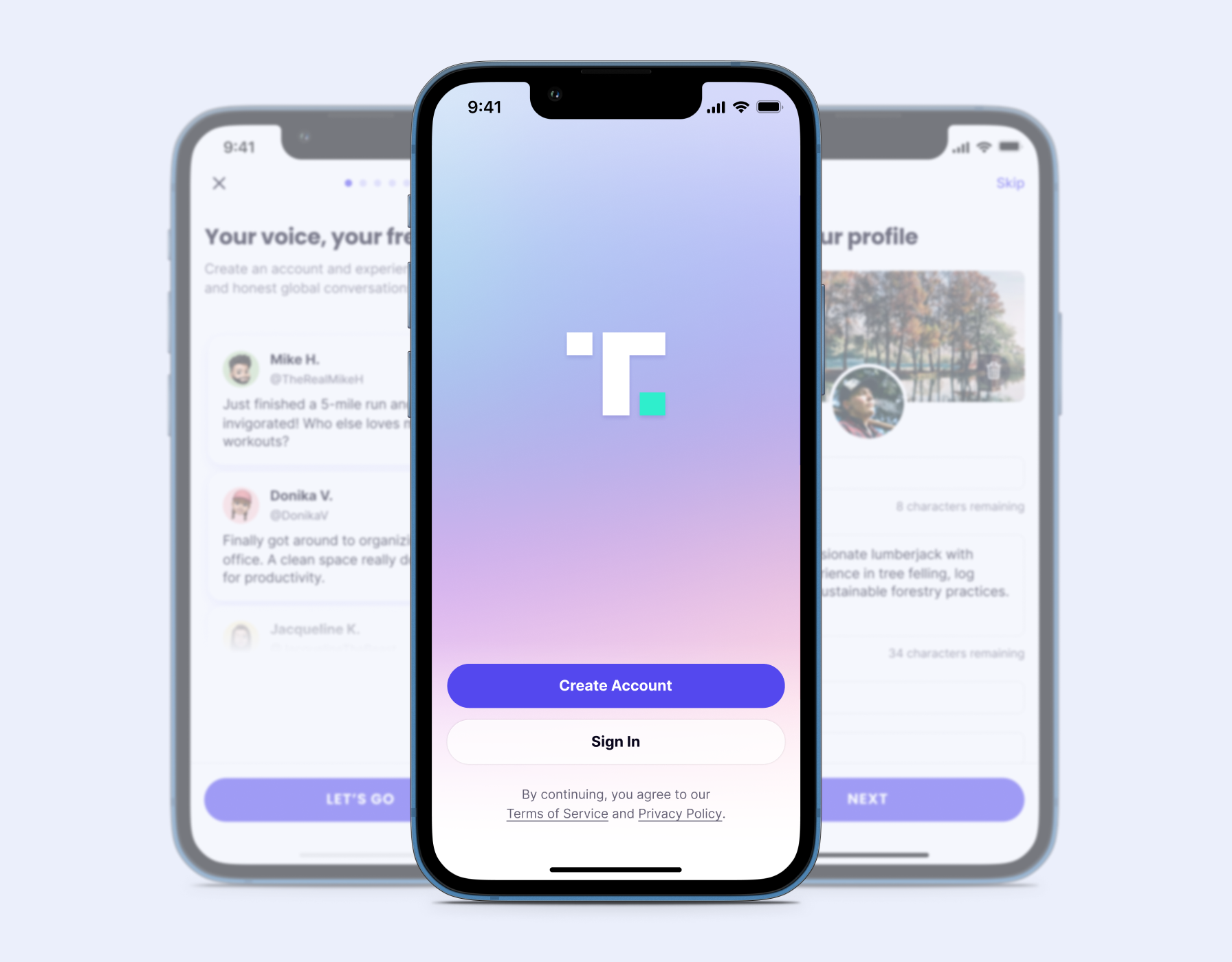
NOTE: Truth Social can be accessed for FREE. No payment or credit card number is required. Any third party offer to provide or expedite access for a fee is NOT legitimate.
Navigate to the Truth Social Platform. Mobile can search for "Truth Social" in the respective app store available on their devices. Android users can locate the app on both the Google Play Store and the Samsung Galaxy Store. IOS users can find the app on the Apple App Store. To download the latest version of the app, your phone must be updated to iOS 15 or Android 8.0.
Step 1
- Select Create an Account.
Step 2
- Enter your Date of Birth (You must be at least 18 years old to use Truth Social).
Step 3
- Enter your cell phone number. You will receive a 6-digit code text message that you will need to enter on the following page.
Step 4
- Enter your desired Account information.
- Your username begins with ‘@', and is uniquely links your profile. Note: It cannot be your email address.
- Passwords must be 8 characters long, and contain 1 capital, and 1 lowercase letter.
- You must later verify your email if you would like to use it to login, or use support.
Step 5
- Enter your desired Account information.
- Add a profile avatar and banner. Here you can edit your display name, location, add a website link, and personalize your bio.
How to verify your email
- Navigate to the side menu bar or account settings.
- Select the red banner "Verify your email for support and account recovery".
- Enter an email you have access to.
- Proceed to your email inbox. You will receive a confirmation email from [email protected] with a verification code.
- Tap on "verify" on your email and continue with the next step on account creation
- Note: If you do not see the verification email, check your spam or junk folder.
Security and Privacy:
- Protecting Personal Information
- Compromised Accounts
- Contact [email protected] for compromised account support.