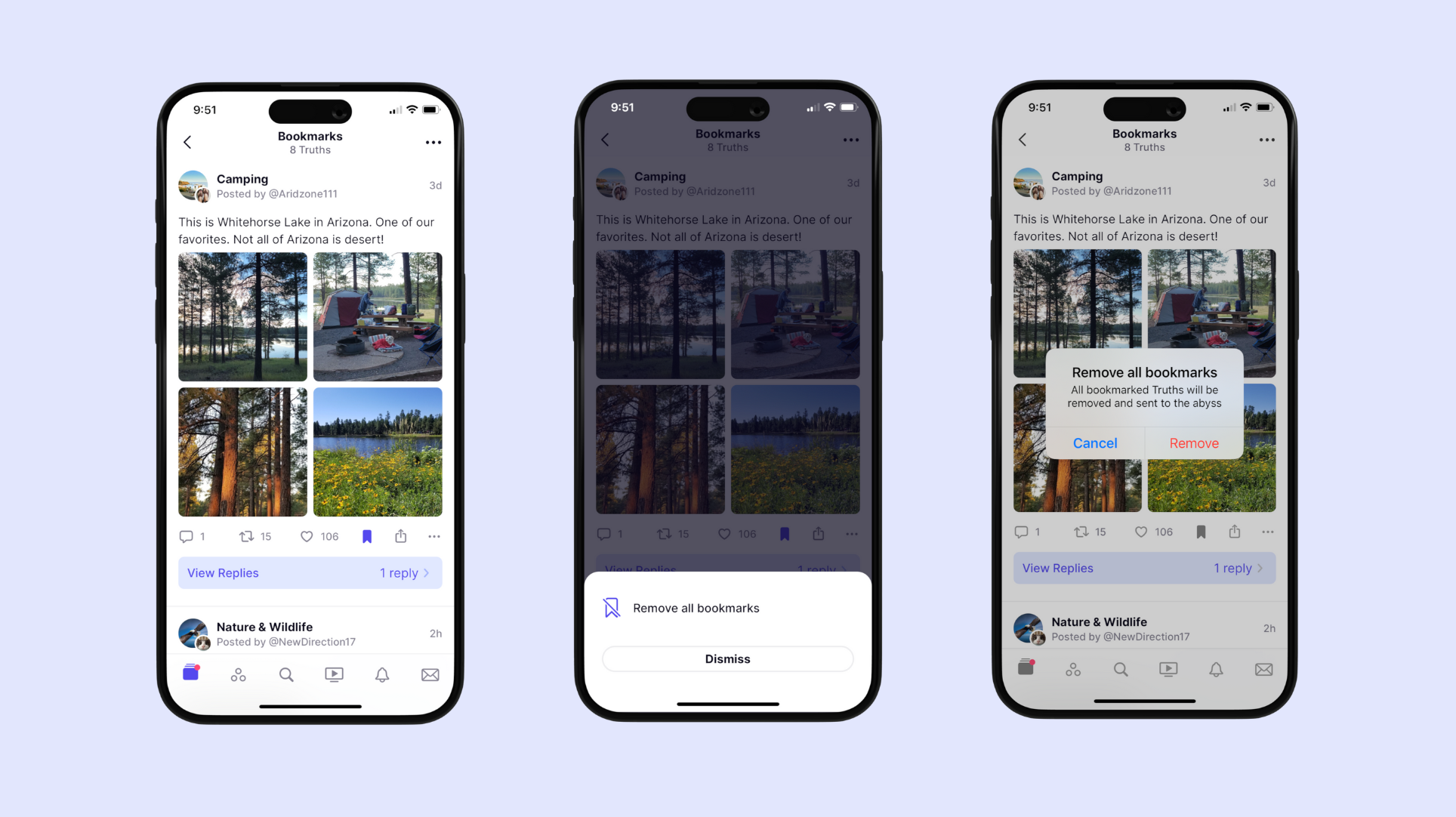How to Bookmark a Post
- To bookmark a post, tap the bookmark icon located underneath each post. Once saved, it will be added to your bookmarks section.
Accessing Your Bookmarks
- To view all your saved posts, open the user menu and tap on Bookmarks. This will open the Bookmarks section where all your saved posts are stored in the order they were added.
Removing Your Bookmarks
- In the Bookmarks section, you can see a list of all the posts you've saved. To remove all bookmarks, tap the ellipsis icon (three dots) located at the top right of the screen and select Remove all bookmarks.